Image Editor – C# Project
₹400.00
Image Editor – C# Windows Application Project
.Net Framework: 4.0
Content: Full Source Code Visual Studio 2010 Project
Level: Medium/Graduate Level/Academic Project
Description
Image Editor – C# Windows Application Project
.Net Framework: 4.0
Content: Full Source Code Visual Studio 2010 Project
Level: Medium/Graduate Level/Academic Project
Features:
File Menu:
- New
- Open
- Reload Image
- Save
- Save As
- Print Preview
- Set As Background (Tiled)
- Set As Background (Stretched)
- Set As Background (Centered)
- Exit
Edit Menu:
- Cut
- Copy
- Paste
- Select All
- Clear Selection
- Delete
Image Menu:
- Clear Image
- Resize
- Flip Horizontal
- Flip Vertical
- Rotate 90
- Rotate 180
Layer Menu:
- Import From File
Colors Menu:
- Edit Color
Adjustment Menu:
- Black & White
- Brightness
- Contrast
Effect Menu:
- Oil Painting
- Blur
- Edge Detection
- Sharpen
- Merge
- Pixalate
Tool Box:
- Pencil
- Rectangle
- Color Picker
- Eraser
- Text
- Straight Line
Note:
- As it is an academic project, some features may not work as expected.
- Accept the project as it is. Make necessary changes according to your need.
- There is no support on how to run or for debugging.
- On the test machine, the project was successfully running.
- For any query contact by email: info@thedigimart.in


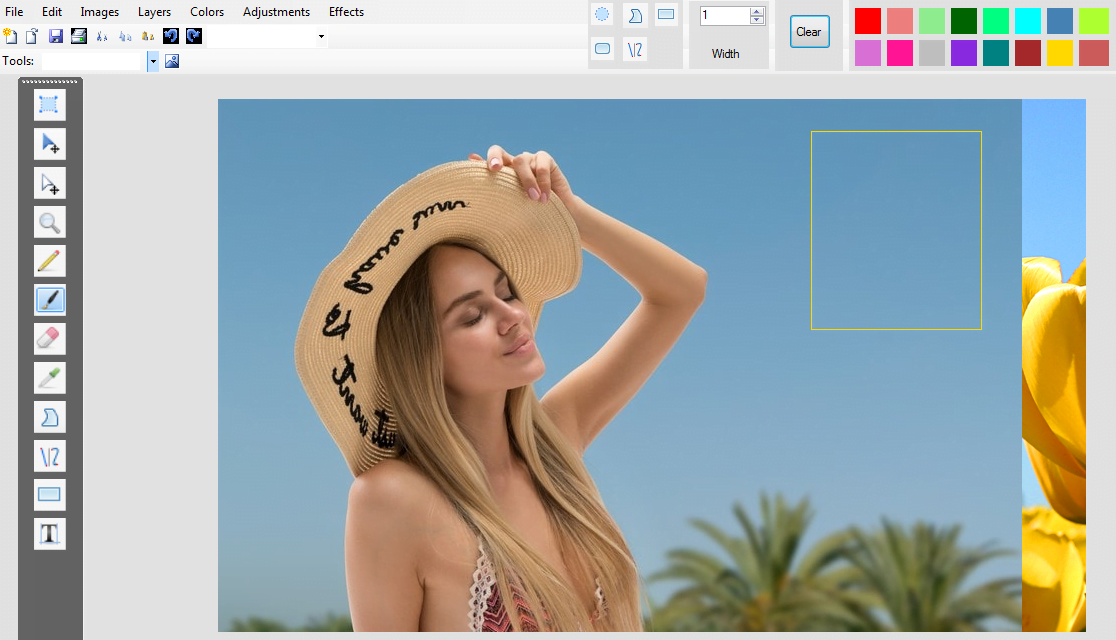
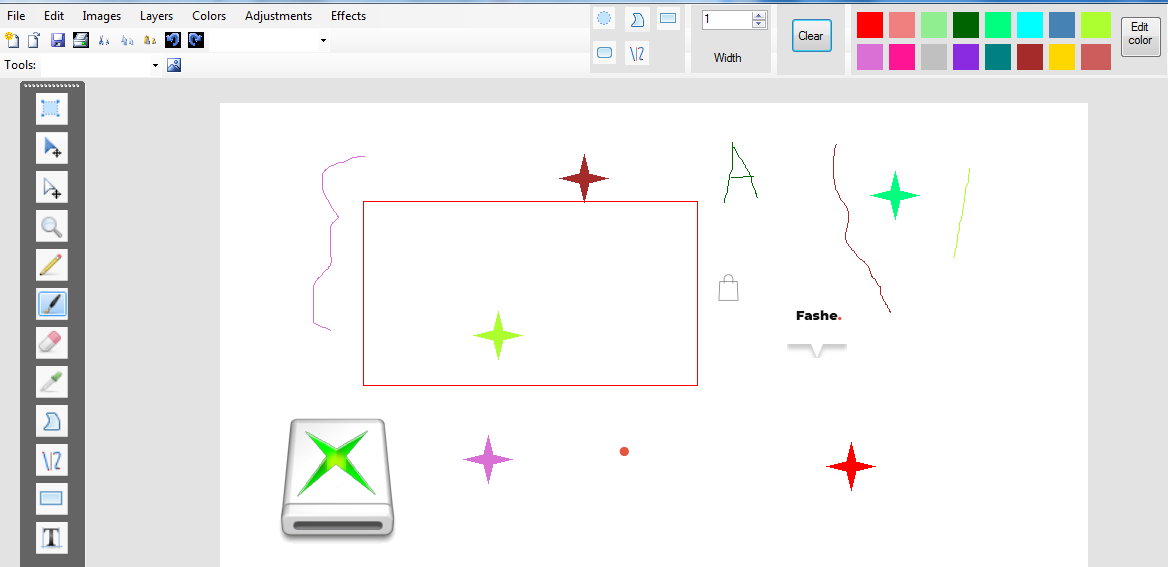
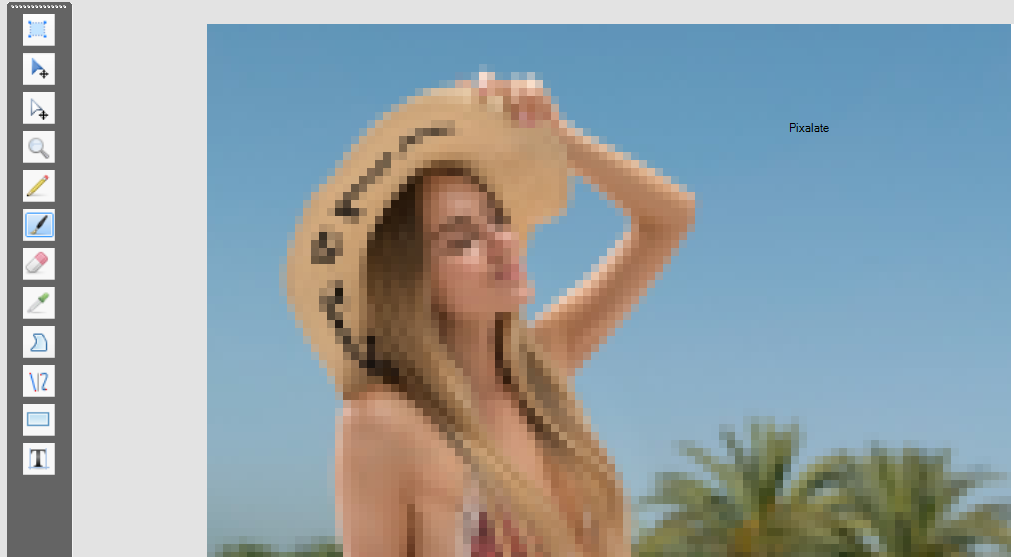




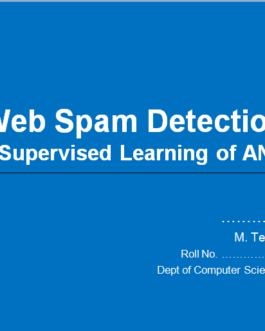


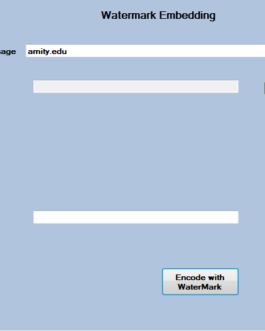


Digvijay –
Excellent. this is what I needed.